Scheduling
The Pilot Place
Allow Us To Setup Your Flight Circle Account
To create your own Flight Circle account, contact The Pilot Place and provide an administrator with your name and email address. Be careful to provide the administrator with the correct spelling of your email address since this will be the primary way that your account will be identified going forward and will be where each of your messages and account notifications are sent.
Once your account has been created by The Pilot Place, a unique link will be sent to your email address on file to Verify Your Email Address. Once your email address is verified, you will be unable to view The Pilot Place’s schedule.
Settings
You can view and manage your Account Settings by clicking or tapping your name on the top right corner of FlightCircle.com and selecting Settings in the drop-down menu. From the Settings menu, you can manage your email address and password, update your personal info, and manage your Associations, schedule view, and notifications, in addition to updating your social profile.
Changes to your personal settings will apply to notifications and default schedule views for all of your active Associations.
The Pilot Place supports Flight Circle Payments, you can pay on your own!
Login Credentials
To change your email..
- Click your Name menu at the top right > Settings > Login Credentials
- In the lower section, enter your current password and specify a new email.
- Click Change Email
To change your password..
- Click your Name menu at the top right> Settings > Login Credentials
- In the lower section, enter your new password
- Click Change Password
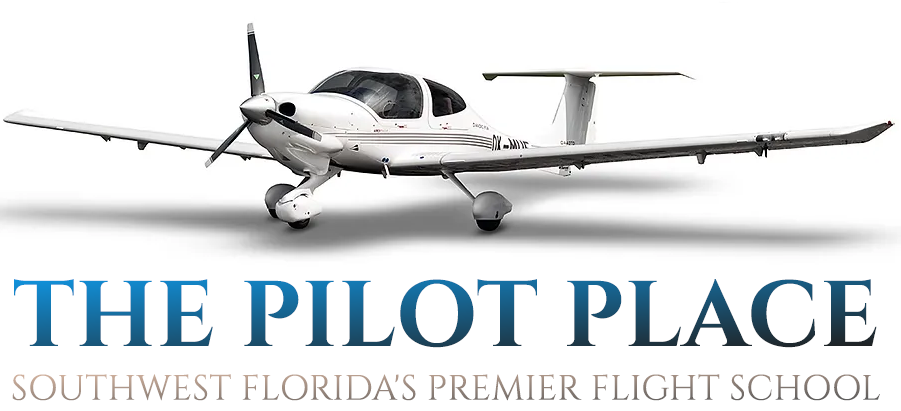
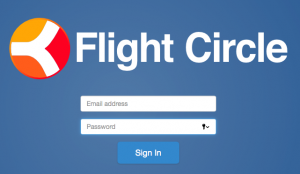





Share On: